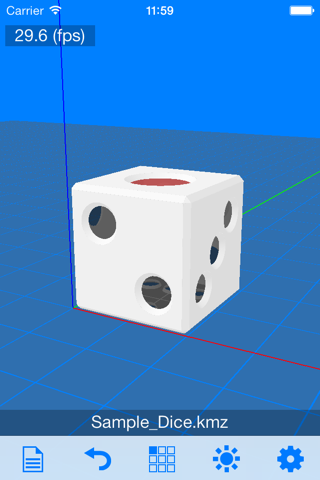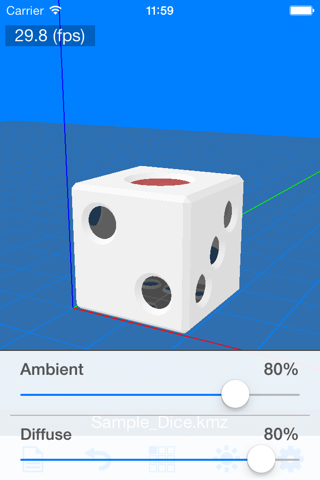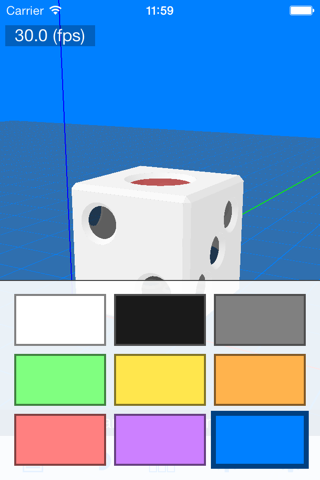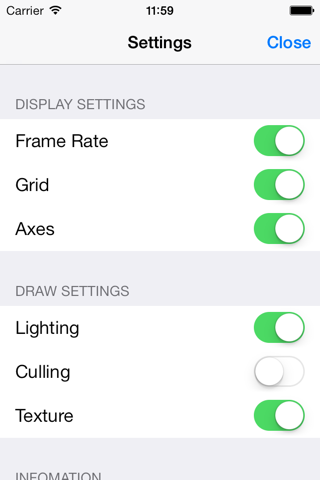G3View app for iPhone and iPad
Developer: VOP Co., Ltd.
First release : 19 Nov 2011
App size: 5.42 Mb
G3View lets view 3D model. Support KMZ and COLLADA format.
Features:
· Rotation of the model by pan operation.
· Movement of the model by pan operation of 2 fingers.
· Zoom of the model by pinch in and pinch out operation.
· Show / Hide the Frame Rate.
· Show / Hide the Grid.
· Show / Hide the Axis.
· On / Off Lighting.
· On / Off Culling.
· On / Off Texture.
· Change of lighting values (Ambient, Diffuse)
· Change of background color.
· Retina display support.
· 4 inch display support.
· Support the "Open In".
· Support the iTunes "File Sharing".
Getting started:
A. Use Safari on the device
1. Tap the link for 3D model file.
2. Tap the "Open in "G3View"" button.
* G3View saves the data.
B. Has 3D model file
1. Connect device to PC, and open iTunes.
2. Select your device on the left side of the iTunes window.
3. Click the Apps tab, and select G3View.
4. Click the Add... button, and select 3D model file.
* G3View saves the data.
C. G3View has 3D model file
1. Launch G3View.
2. Tap the "Open" button.
3. Select 3D model file.
Notes:
· SKP format by Google SketchUp is not supported.
· Some files may not display properly.